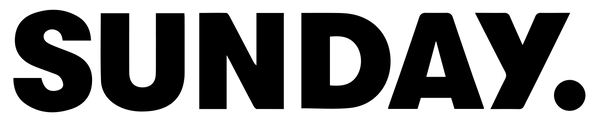FAQ
Collapsible content
How can I download the digital version to my device?
For iPhone or iPad devices:
1. Navigate to the zip file you want to download.
2. Tap on the link to download the zip file as usual.
3. A screen will appear in Safari that shows a “zip” archive identifying the file as a zip file and then giving you options for what to do with the zip file, depending on what apps are installed on your iOS device: Tap on “Open in ‘Files'” text button and then choose a save destination to download and save the zip file to that location in the Files app. Alternatively, tap on the “More…” text button and then select “Save to Files” from the options available there as seen here on iPad
That’s all there is to it, now your downloaded zip file will be saved to the iPhone or iPad at the location in Files app of your choosing.
You can often preview zip files in the Files app of iOS, so if you’re interested in doing that then launch the Files app directly on the iPhone or iPad and you can check out the zip file you just saved and downloaded to the device, or to iCloud Drive.
For Android phone or tablet:
1. Download Files by Google from the Google Play Store on your Android device. Next, open the app and locate the ZIP file you would like to open. If you downloaded the compressed file, look for a “Downloads” folder.
2. From there, select the file to bring up the Extracting dialog. Tap the “Extract” button to open the file.
3. You’ll see a progress bar and then the dialog will tell you the file has been unzipped. Tap “Done” to finish. If you’d like to discard the ZIP file, you can check the “Delete ZIP File” box while closing the pop-up menu.
4. That’s it! The extracted contents from the ZIP file will be placed in the same folder location as the ZIP file itself.
What Bible translation is the Bible Study?
You can use any translation you'd like alongside the study. We reference ESV, NASB, NIV, NLT, and the Message throughout.
Do you offer a discount on bulk ordering?
Yes, we offer special pricing for bulk/wholesale orders. The more you buy, the more you save! You also can bundle our products together and get an additional discount on top of our quantity discount.
Email help@bakerbookhouse.com with any questions.
Is there a preview sample available to view before ordering?
Yes, we have the first 5 books available for preview, here.
Can I track my order?
Yes, you can do so by clicking here!
How long does it take for my order to ship?
Orders typically arrive within 5-8 business days. We include a 1-2 business day processing window before the order leaves our warehouse in order to make sure every package is perfect. You can track your order here!
What is your return policy?
Customers have 30 days from the date of receiving their product to request a return. Your item must be unused and in the same condition that it arrived in. Please send all return requests to the email help@bakerbookhouse.com. Return labels are not provided.
My product arrived damaged, what can be done?
If your package arrived damaged, please send us a photo of the damage to help@bakerbookhouse.com and we will send a replacement.
When will my package arrive?
Domestic orders arrive within 5-8 business days. You can track your order here!
My tracking number says my book was delivered, but I didn’t receive it. What do I do now?
Please wait one additional business day before reaching out because USPS frequently marks that the package was delivered when in reality it wasn’t. If it doesn’t arrive after the suggested timeframe, please contact help@bakerbookhouse.com and they will do their best to help in the situation.
I’m an international customer, why is my shipping so expensive?
We wish things were different, but that is what USPS charges us to ship such a heavy book overseas.
What type of beliefs is the Bible Study based on?
To see our Statement of Beliefs, click here.
How do I contact support directly?
For all other questions, please click here to get in contact with us.